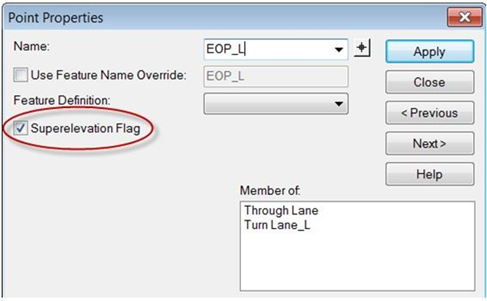Create Superelevation Lanes by Road Template
 An alternate method to create
superelevation lanes to which super calculations can be applied.
An alternate method to create
superelevation lanes to which super calculations can be applied.
You can access this tool from the following:
Ribbon: Corridors > Superelevation > Create split button.
Primary superelevation lanes can be defined automatically by reading a road template. This is an alternate way to create superelevation lanes by using the widths and cross slopes of a specified template along with parameters specified in the Superelevation Rules File. Instead of having to enter the lane widths and slopes, they can be garnered from a road template if that template has superelevation points flagged.
The resulting superelevation lanes are drawn as graphics in a DGN file. The color (green and yellow) of the superelevation lanes are hard coded and cannot be changed.
At any time during the process, additional lanes can be added in any section.
Workflow
- Verify that the template has the Superelevation Flag set for all pavement points used as candidate superelevation points. In addition to other uses discussed elsewhere, this flag is used for automatically setting the lane widths and cross slopes. The result is graphic primary lanes. Since no calculations have been done, there are no transitions yet.
- Select the Superelevation Create Superelevation Lanes by Road Template command.
- Follow the heads-up prompts.
|
Prompt |
User Action |
|
Locate First Superelevation Section |
Select the first section. |
|
Locate Next Superelevation Section - or Reset to Complete |
Reset to move to the next prompt. |
|
Select Template - <Alt> Down to Browse Templates |
Select <Alt> <Down> on the keyboard to open the active template library and select the template. Data point to accept the template and complete the command. |